If you’re an e-commerce business, marketer, or entrepreneur looking for a reliable online form builder, chances are you’ve come across Jotform and Typeform. Both platforms are market leaders, offering robust tools to create surveys, forms, and quizzes. But how do you decide which one is the perfect match for your business needs?
This guide will break down the key features, usability, pricing, and functionality of Jotform and Typeform to help you decide which platform aligns with your goals.
What Are Jotform and Typeform?
Jotform:
Jotform is a versatile form builder designed to cater to a wide range of industries and business types. Known for its drag-and-drop functionality, Jotform allows users to create custom forms, integrate with other apps, and collect data effortlessly.
Key Strengths:
- A vast template library with over 10,000 pre-built forms
- Advanced customization options for branding
- Integration with tools like Salesforce, Google Sheets, and PayPal
- Offline form-filling through mobile apps
- Strong focus on scalability for businesses of all sizes
Typeform:
Typeform stands out for its sleek design and user-centric approach. It focuses on creating engaging, conversational forms that keep users’ attention and boost completion rates.
Key Strengths:
- Highly interactive forms with smooth interface transitions
- Exceptional visual design and aesthetics
- Optimized features for surveys and quizzes
- Seamless integration with tools like HubSpot, Slack, and Microsoft Teams
- Ideal for businesses prioritizing customer engagement and brand experience
Both platforms boast an impressive range of features, but their differences lie in functionality, design, and use cases. Let’s dig into the comparison.
Features Breakdown: Jotform vs Typeform
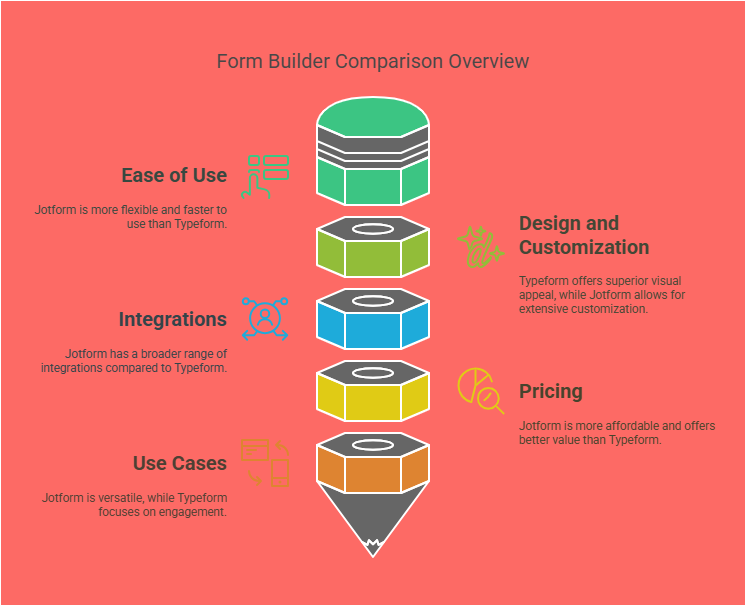
1. Ease of Use
Jotform:
Jotform’s intuitive drag-and-drop builder is beginner-friendly and flexible. It’s easy to start with one of their many templates or build a form from scratch, making it a great option for businesses looking to create complex forms quickly.
Typeform:
Typeform’s conversational design is its main selling point. It offers a clean and modern interface but prioritizes one-question-at-a-time forms, which may require more setup time. Beginners might find Typeform’s interface slightly less intuitive compared to Jotform.
Winner: Jotform — Its drag-and-drop builder allows for more flexibility and faster form creation.
2. Design and Customization
Jotform:
Jotform offers extensive customization options, allowing users to tweak colors, fonts, themes, and even CSS codes. You can embed logos, adjust form layouts, and fully align forms with your brand.
Typeform:
Typeform excels in design, offering beautiful, visually pleasing forms. Though it doesn’t provide deep customization like Jotform, the platform’s templates are ideal for businesses seeking a sleek, modern look.
Winner: Typeform — Perfect for businesses aiming to impress with visual appeal and unique user engagement.
3. Integrations
Jotform:
With over 150 integrations, Jotform supports a wide range of tools, from CRM systems to email marketing platforms. Its integration options make it ideal for automating workflows, managing payment processing, and streamlining data analysis.
Typeform:
Although Typeform also integrates with many popular platforms, its selection is more limited compared to Jotform. The integrations focus on marketing and communication, such as Mailchimp, HubSpot, and Slack.
Winner: Jotform — The sheer number of integrations allows for adaptability to complex workflows.
4. Pricing
Jotform:
Jotform offers a competitive pricing structure. The free plan includes five forms and 100 monthly submissions, making it ideal for smaller businesses or those just starting out. Paid plans begin at $34/month and scale up as your needs grow.
Typeform:
Typeform’s pricing is on the higher end. The basic plan starts at $29/month, and premium features like advanced integrations are only available on higher-tier plans. There’s a free plan, but it has tight restrictions, including just 10 responses per month.
Winner: Jotform — More affordable with higher value for extensive features.
5. Use Cases
Jotform:
Works well for businesses managing multiple form types, from order forms and feedback surveys to event registrations and payment forms. Its flexibility makes it suitable for industries ranging from retail to healthcare.
Typeform:
Designed for interactive surveys, feedback forms, and conversational questionnaires. It’s an excellent option for marketers who want to boost customer engagement or content creators looking to gamify their surveys.
Winner: Depends on your needs — Choose Jotform for versatility or Typeform for engagement-focused forms.
Pros and Cons of Jotform and Typeform
| Feature | Jotform | Typeform |
| Pros | Easy to use; extensive integrations; affordable plans | Visually appealing forms; interactive design |
| Cons | Slightly less engaging design | Higher cost; fewer customization options |
FAQs
1. Can I use Jotform or Typeform for free?
Yes, both platforms offer free plans. However, Jotform’s free plan is more generous with submissions and form limits compared to Typeform.
2. Which platform is better for surveys?
Typeform is purpose-built for engaging surveys due to its conversational approach. If you’re looking for polished, visually rich surveys, Typeform might be the better choice.
3. Can I collect payments via these platforms?
Yes, both Jotform and Typeform support payment collection. Jotform integrates with more payment gateways like PayPal, Stripe, and Square.
4. Are there mobile apps for Jotform and Typeform?
Jotform offers fully functional mobile apps where users can create, fill out, and manage forms offline. Typeform primarily focuses on a browser-based experience.
5. Which tool is better for small businesses?
Jotform is better for small businesses due to its affordability, extensive features, and customizability. Typeform could be better if the emphasis is on design and engagement.
Final Verdict
When choosing between Jotform and Typeform, it all boils down to your business needs. If you want a flexible, cost-effective solution for diverse form types, Jotform is the way to go. However, if your priority is boosting engagement through visually stunning and conversational forms, Typeform takes the lead.
Both platforms are excellent choices, but one might suit your audience and goals better than the other. Whichever you choose, both will equip you with powerful tools to collect data and enhance your business operations.
Not sure where to begin? Give both platforms a test drive to see which one feels like the perfect fit for your workflow.


